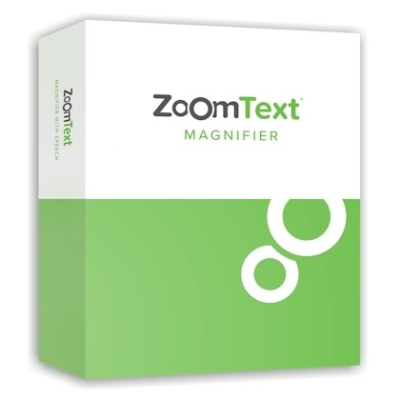ZoomText Magnifier is an advanced screen magnification program that enlarges and enhances everything on the computer screen, making your computer easier to see and use.
Features
xFont Magnification
- xFont technology displays high-definition text that’s easy to read at all magnification levels. Smooth, bold and condense settings allow you to fine-tune the thickness and spacing of text for added legibility.
- With other screen magnifiers, the clarity of text is degraded in the magnified view. As a result, many fonts (text characters) are difficult to read, including small fonts, serif and italic fonts, and cursive fonts.
- With ZoomText’s revolutionary ‘xFont’ technology, you’ll see amazingly clear text at all magnification levels. All types and sizes of text are displayed with high-definition clarity, in all of your applications. Once you’ve seen xFont, no other screen magnifier will do.
Support for Touch Screen Devices
ZoomText 10.1 features support for touch screen devices including tablets, laptops and desktop monitors. ZoomText follows along as you tap, drag and swipe your way through all of your applications. And you can instantly access key ZoomText features using the ZoomText Touch Icon and gestures. Note: Requires a 5-point or greater multi-touch device.
Exclusive to ZoomText 10.1 for Windows 8, Windows 8.1 and Windows 10.
Powerful zoom windows
- Eight different zoom windows allow you to choose which part of the screen is magnified.
- A zoom window displays a magnified view of the computer screen. You can think of a zoom window as a magnifying glass held in front of the screen. A zoom window only displays a portion of the screen at any one time, but by scrolling its magnified contents, you can view any area of the screen.
- ZoomText provides eight zoom window types: Full, Overlay, Lens, Line and four Docked positions. Each of these windows offer a unique way of viewing what is on the screen. At any time, you can switch zoom window types to accommodate a different task or application environment.
Enhanced screen colours
- Innovative color controls improve screen clarity and reduce eyestrain. Special effects include color dyes, two-color modes and replacement of problem colors.
Visible pointer and cursors
- Size and color enhancements make it easy to see the mouse pointer. Special locators make it easier to follow the mouse pointer and text cursor as they move across the screen.
Focus enhancements
- Makes it easy to locate and follow the control focus when you navigate through application menus, dialogs and other application controls.
Smooth navigation
- Navigating your applications and scrolling the view is always smooth and comfortable. Constrained mouse movement allows you to examine rows and columns, and keeps you within the active window.
Dual monitor support
- Use two monitors to expand your magnified viewing area, or use the second monitor to share a magnified or unmagnified view of your desktop with another person or group.
ZoomText camera
- The ZoomText Camera feature allows you to use any high-definition (HD) webcam to view and magnify printed items and other objects right on your computer screen—including bills, magazines, photographs, medicine labels, craft items and more.
Enhanced Web Finder
- ZoomText’s Enhanced Web Finder allows you to search webpages for specific words or phrases, or skim through pages to find items of interest. When an item of interest is found you can have Web Finder start reading aloud from that location (Magnifier/Reader only). If the item is a link to another page you can have Web Finder execute the link and continue your search on the new page.
Desktop Finder
- Desktop Finder helps you find and launch programs and documents on your desktop, system tray and quick launch bar.
Application settings
- Save unique settings for each application that you use. As you switch applications, ZoomText automatically loads the desired settings.
Full Windows logon support (with ZoomText Logon UI)
- ZoomText’s logon support provides essential magnification and screen reading features when logging into Windows.
ZoomText Magnifier requires
- Windows 10, 8.1 or 7 with Service Pack 1 (or later).
- Processor: 2 GHz i3 dual core processor or similar. i5 or i7 recommended.
- 4 GB Ram. 8 GB recommended.
- Video card with support for DirectX 10 or higher.
- Recommended: 256 MB dedicated video memory.
- 400 MB hard drive space. SSD drive recommended.
- 5-point multi-touch display for touch screen support.
- USB 2.0 for ZoomText Camera support.
Special order
We work with partners to deliver products on our behalf. If you’re buying a special order product, we will pass on your contact information to our partners to enable delivery. We may also quote extended delivery times, outside of our standard terms and conditions for these products.
Important - order cancellations and returns
We are unable to cancel your order once it has been placed. Should you change your mind about this special order product, you will need to accept the delivery and then contact RNIB Helpline to arrange its return; guidance on how to do this can be found in our Returns Policy.
This product is only available to buy in the U.K.
Software products are non-returnable.
This item is eligible for VAT exemption.
- Software option Download