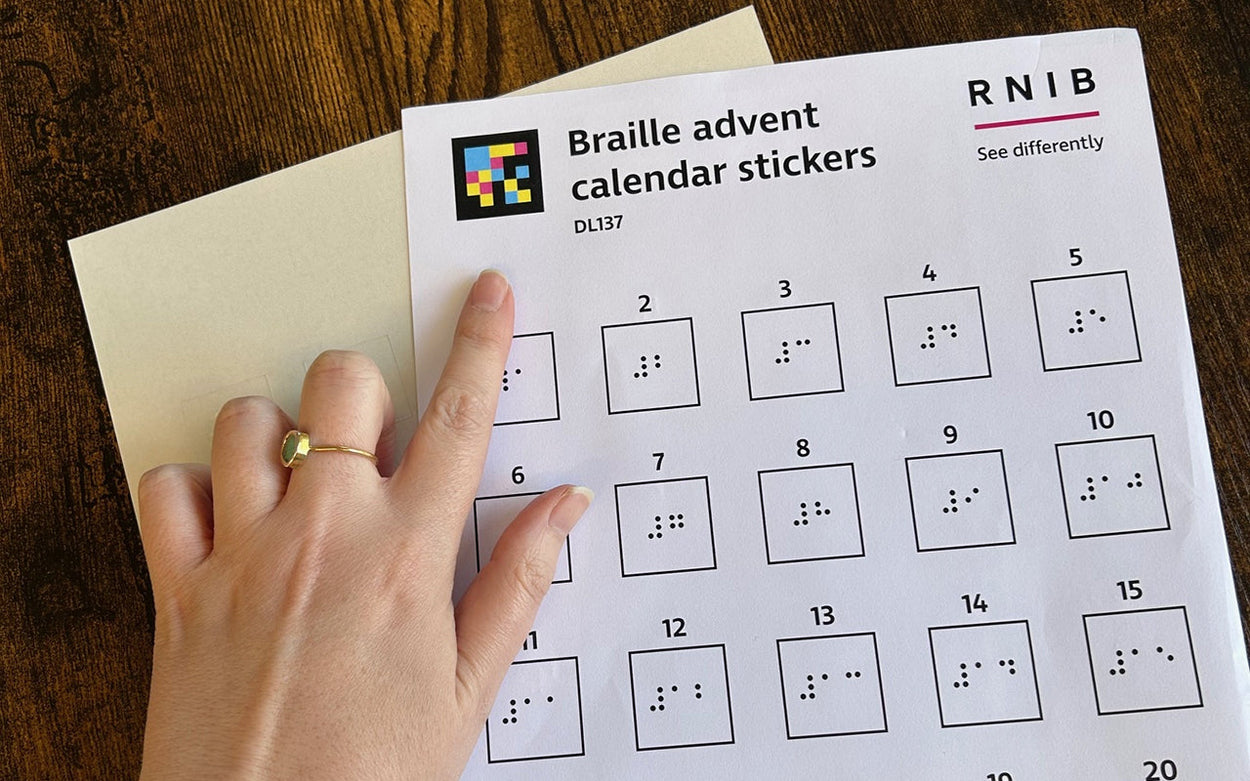To help you get the best out of the products you buy from us we offer instructions in accessible formats and NaviLens codes on RNIB-branded products.
For most of our products you can choose to download instructions in large print (DOCX), digital braille (BRF) or audio (zipped MP3) from the User Guides tab. (We don’t include instructions for products that don’t need them – greetings cards, gifts such as toiletries, and DAISY made-to-order books, for example.)
If you forget to download instructions at the time of purchase, you can return to the product page and download them later.
Some products are supplied with large print instructions included, but for many products there is the option to order free-of-charge hard copy instructions when you put your item in the basket. Simply tick the format you require under ‘Product instructions’ (choose from large print, braille, or audio CD) and the instructions will be added to your basket along with the product.
You can also access instructions for RNIB-branded products – for example, our talking microwave, liquid level indicator, and talking induction hob – by scanning the NaviLens code on the product packaging.
The free NaviLens app can be downloaded from the Google Play store and the App store, and is easy to use. The NaviLens codes are designed to be read from a long distance and without you focussing your smartphone camera. (Ideal for scanning supermarket shelves and freezers, where you can now find increasing numbers of products with NaviLens codes on, making shopping offline easier too. You may also come across NaviLens codes on signs too.)
When you scan the NaviLens code, the app will read the information embedded in it – instructions on how to use a product, location information, or nutritional and safety information – and show the text clearly on the screen as well as reading it out loud.