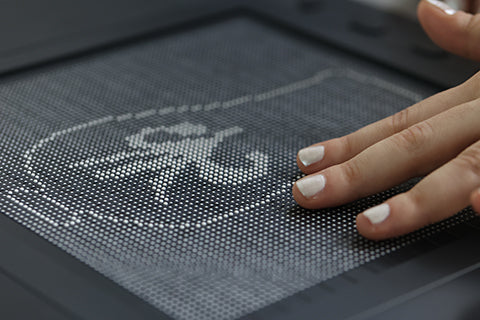It wasn’t that long ago that the idea of a real-time tactile graphics display that blind and partially sighted people could use to access images by touch was a pipe dream. Now it’s literally at your fingertips.
Dot Pad instantly converts visual content on a connected device into a tactile graphic – including handwriting, sketches, signatures, graphs, maps, diagrams and photos – that you can interact with and explore in detail.
You can connect the Dot Pad to an iPhone or iPad (iOS & iPadOS 15.2 and higher), or to a PC running Windows 11 with NVDA (JAWS support is coming later this year), via Bluetooth or USB cable. Users with Apple devices will find that Dot Pad integrates with VoiceOver to provide additional screen reading capabilities.
Once connected you can explore images on the tactile graphic panel (60 × 40 pins) and related text in a 20-cell text-to-braille panel. Dot Pad’s cells are powered by the innovative Dot actuator technology: ten times smaller, lighter, and more energy efficient than conventional braille devices. (Weighing 1.2kg, the Dot Pad is roughly the size of a laptop, and extremely portable.)
Dot Pad has simple, intuitive controls – the six freely assignable tactile buttons allow you to explore images by inverting, zooming, rotating and panning them.
We expect this to be on the wishlist for a lot of schools and colleges in 2025...