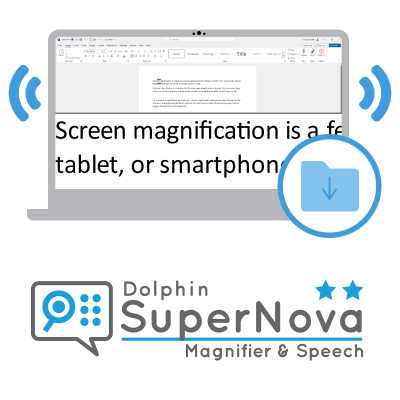SuperNova Magnifier & Speech enables you to magnify, read and navigate your computer screen, and listen to on-screen text as audio.
With SuperNova Magnifier & Speech, the screen content is enlarged and the words on screen can be read aloud as needed. The speech is especially useful for reading long documents and proofreading. It can also improve your comfort if your sight fluctuates or deteriorates throughout the day.
SuperNova Magnifier & Speech supports your independence at work, at home and in education. Personalise your experience by adjusting the level of magnification and other visual information, and selecting the voices, reading speed and volume of speech, so it works for you.
Magnifier features
Sharp text magnification: Magnify on-screen text as large as you need. SuperNova magnifies from 1.2× to 64× and offers eight magnifier views. SuperNova TrueFonts and Smooth Fonts technology significantly enhance text clarity. All with reduced pixelation and blurring, even at the highest magnification levels. You can read text on screen in Microsoft 365 applications, in web apps and web browsers.
Easy navigation: You can customize, enlarge and track your mouse pointer, and use focus highlights to make exploring the screen easy and intuitive.
Customise colour schemes: To ensure your experience is comfortable, you can choose your own background and font colour contrasts. There are 24 pre-set colour schemes to choose from, or you can customize your own colour scheme to suit your sight.
Reliable access to Microsoft 365: Use SuperNova Magnification to magnify and read documents, spreadsheets, emails, web browsers and your favourite Microsoft applications and web browsers.
Highlight and track text: SuperNova Magnifier offers a large choice of high-contrast and enlarged mouse pointers and keyboard cursors, along with text highlights to track your text.
Connect & View: Connect a document camera to turn your computer into a video magnifier. This enables you to view any printed material, photographs, prescriptions, labels etc in a magnified view on your screen. You can also connect to an interactive whiteboard to magnify presentations or classroom whiteboards.
Magnify multiple screens: SuperNova Magnifier can be used with two or more monitors for multi-tasking. You can even choose different magnifier views and colour schemes on each monitor. This helps you work collaboratively and deliver presentations at standard size while magnifying speaker notes.
Touchscreen magnification: If you use a touchscreen device, the zoom is intuitive to use. TrueFonts, Bold Fonts and Smooth Fonts technology in SuperNova Magnifier ensure clarity of text, even up to 64 times the original size. You can also sharpen and enhance images.
Magnify Windows apps: SuperNova Magnifier improves accessibility of all your favourite Microsoft 365 applications such as Word, Excel and Outlook. It also provides superior magnification of web apps such as Microsoft Teams and web browsers including Google Chrome, Microsoft Edge and Mozilla Firefox.
Speech features
Human-sounding voices: SuperNova Magnification & Speech offers a range of human-sounding synthetic voices that you can use to listen to the words you type or read from the screen.
Read content: With reliable access to Microsoft 365, you can read all manner of content on your screen, in ways which are accessible to you. You can read Excel spreadsheets, Word documents, emails and websites. All are accessible with both magnification and speech.
Scan & Read: Connect a scanner and you can read printed words. This helps you maintain your independence and privacy, you don’t need to rely on anyone else to read your letters for you. Simply scan any printed information – letters, magazine articles, labels, appointment cards etc – and SuperNova turns the printed words into speech.
Split speech and other audio: Split the speech out from other audio input, so you can still listen to the information on screen that you’re reading or typing while you play or pause music, videos etc.
Control reading speed: Choose how fast or slow the words on screen are read back to you.
Free EasyReader Premium: SuperNova Magnifier & Speech includes Dolphin EasyReader App for Windows. Buy today and receive a free EasyReader Premium Personal Subscription for 12 months. Use EasyReader to browse, borrow and read books from accessible book libraries, including RNIB Bookshare, RNIB Library and RNIB Newsagent. You can also import and read documents.
Free training: Learn more about how to use SuperNova software, with free training courses at the Dolphin Learning Zone.
For more details about this product, check the product instructions manual (in the User Guides tab) to help you decide if this product is suitable for you.
Specifications
- Magnifies screen content up to 64 times original size.
- Change and customize colour schemes.
- Intuitive touchscreen magnification.
- Advanced text smoothing.
- Automatic magnified tracking of cursor and mouse.
- Focus highlighting and custom mouse pointers to aid navigation.
- Use across multiple screens.
- Connect document camera to view and read at distance.
- Connect to an interactive whiteboard.
- Accessible reading modes including scrolling single-line view.
- Choice of clear, human-sounding voices.
- Announces all visible text on screen.
- Reads documents, web pages and email aloud.
- Connect to a scanner to read printed text aloud.
- Includes EasyReader App for Windows, plus EasyReader Premium Personal subscription, free for 12 months.
System requirements
- Computer and processor: 1.5 GHz or faster ×86 or ×64 compatible processor with SSE2 instruction set support.
Recommended: 2.0 Ghz or higher multi-core CPU. - Memory (RAM): 2GB RAM for 32-bit OS, 4GB RAM for 64-bit OS. Recommended: 8GB RAM.
Hard disk: 2 GB, Recommended: Solid State Drive (SSD). - Operating system: Windows 11, Windows 10 (32-bit or 64-bit).
- Monitor resolution: Minimum screen resolution of 800×600.
- Graphics hardware: Graphics adaptor that supports at least DirectX 9.1 and has a WDDM 1.1+ driver. GPU should be integrated (shared system memory) or have a minimum 128MB of GPU RAM. 32-bit colour mode is required. Recommended: DirectX 11 Graphics adaptor with minimum feature level 10.0.
- Audio: Sound card and speakers/headphones for speech output.
- Input: any standard mouse/trackpad and/or touchscreen.
- Connectivity: Internet connection is required for automatic updates.
- Other: OCR feature may require an external camera or flatbed scanner.
Please note, this is a download-only product. Please ensure you enter the correct email address on your order.
RNIB Technology Support
For information or advice on technology that will be suitable for your needs, please contact our team on 0303 123 9999 and speak to one of our advisors within the Sight Loss Advice Service.
Special order
We work with partners to deliver products on our behalf. If you’re buying a special order product, we will pass on your contact information to our partners to enable delivery. We may also quote extended delivery times, outside of our standard terms and conditions for these products.
Important – order cancellations and returns
We are unable to cancel your order once it has been placed. Should you change your mind about this special order product, you will need to accept the delivery and then contact RNIB Helpline to arrange its return; guidance on how to do this can be found in our Returns Policy.
Software products are non-returnable unless faulty.
This item is eligible for VAT exemption.