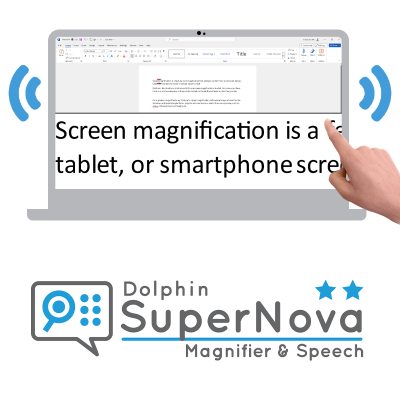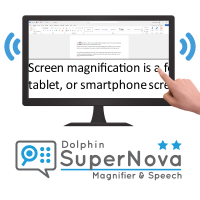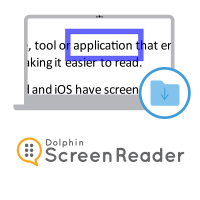This touchscreen laptop computer is set up and ready to use with SuperNova Magnifier and Speech software.
With SuperNova Magnifier & Speech, the screen content is easily enlarged and the words on your computer screen can be read aloud as needed.
SuperNova Magnifier & Speech supports your independence and enables you to customise your experience. Personalise by adjusting the level of magnification and other visual information including colour schemes. Then select the voices, reading speed and volume, so it works for you.
The speech is especially useful when proofreading, or reading long documents. It may also improve your comfort if your sight fluctuates or deteriorates.
With this touchscreen device, the zoom is intuitive to use. SuperNova TrueFonts, Bold Fonts and Smooth Fonts technology ensures clarity of text at all sizes. You can also sharpen and enhance magnified images.
SuperNova Magnifier & Speech improves accessibility of all your favourite Microsoft 365 applications such as Word, Excel and Outlook. It also provides superior magnification of web apps such as Microsoft Teams and web browsers including Google Chrome, Microsoft Edge and Mozilla Firefox.
This package includes a scanner, which can help you maintain your privacy. You can scan print such as magazine articles, letters, and prescriptions, and read them with magnification or speech.
Magnification features
- Sharp text even at high magnification levels (up to 64×)
- Choose different magnifier views.
- Easy navigation with touchscreen or enlarged mouse pointers.
- Customisable colour schemes.
- Reliable access to Microsoft 365.
- Highlight and track text.
- Connect a camera to turn your computer into a video magnifier.
- Magnify over multiple screens.
Speech features
- Human-sounding voices.
- Choice of accents and languages.
- Control reading speed and volume.
- Split speech and other audio to multitask.
- Connect to the scanner to scan and read print.
Additional
SuperNova Magnifier & Speech includes Dolphin EasyReader App for Windows. Use EasyReader to browse, borrow and read books from accessible book libraries, including RNIB Bookshare, RNIB Library and RNIB Newsagent. You can also import and read documents.
Package hardware
- 15.6-inch touchscreen laptop.
- Intel Core i5 or AMD equivalent processor.
- 8GB memory (RAM).
- 256GB SSD storage.
- Microsoft Windows 11.
- 1-year warranty.
- SuperNova Magnifier & Speech software.
- 1-year Software Maintenance Agreement (SMA).
- USB headset with microphone.
- All-in-one printer/scanner.
- UK product support.
Please note, extended one-year (HT351) and two-year (HT352) warranties are available for this product, but these must be purchased at the same time as the computer.
About SMA
Dolphin Software Maintenance Agreement keeps your software up to date, with automatic upgrades and updates delivered directly to your device.
Includes EasyReader Premium: With your SMA, you receive EasyReader Premium Personal Subscription for 12-months. This opens up additional accessibility features in EasyReader App.
RNIB Technology Support
For information or advice on technology that will be suitable for your needs, please contact our team on 0303 123 9999 and speak to one of our advisors within the Sight Loss Advice Service.
Special order
We work with partners to deliver products on our behalf. If you’re buying a special order product, we will pass on your contact information to our partners to enable delivery. We may also quote extended delivery times, outside of our standard terms and conditions for these products.
Important – order cancellations and returns
We are unable to cancel your order once it has been placed. Should you change your mind about this special order product, you will need to accept the delivery and then contact RNIB Helpline to arrange its return; guidance on how to do this can be found in our Returns Policy.
This item is eligible for VAT exemption.