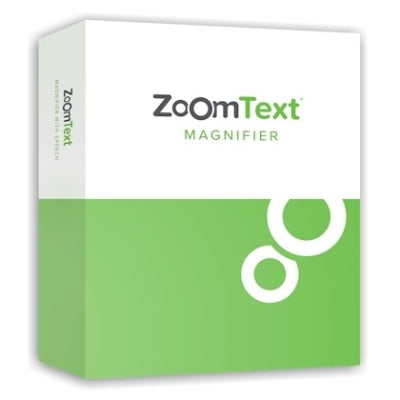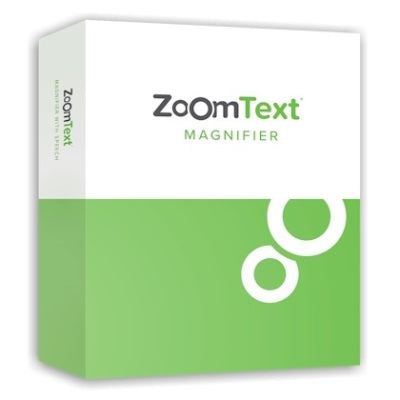Appearance
ZoomText Magnifier has eight different zoom windows, allowing you to choose which part of the screen is magnified. A zoom window only displays a portion of the screen at any one time, but by scrolling its magnified contents, you can view any area of the screen.
ZoomText provides eight zoom window types: Full, Overlay, Lens, Line and four Docked positions. Each of these windows offers a unique way of viewing what is on the screen. At any time, you can switch zoom window types to accommodate a different task or application environment.
Innovative colour controls improve screen clarity and reduce eyestrain. Special effects include colour dyes, two-colour modes and replacement of problem colours.
Size and colour enhancements also make it easy to see the mouse pointer. Special locators make it easier to follow the mouse pointer and text cursor as they move across the screen.
Focus enhancements make it easy to locate and follow the control focus when you navigate through application menus, dialogs and other application controls.
Navigating your applications and scrolling the view is
always smooth and comfortable. Constrained mouse movement allows you to examine rows and columns and keeps you within the active window.
Use two monitors to expand your magnified viewing area or use the second monitor to share a magnified or unmagnified view of your desktop with another person or group.
The ZoomText Camera feature allows you to use any
high-definition (HD) webcam to view and magnify printed items and other objects right on your computer screen – including bills, magazines, photographs,
medicine labels, craft items and more.
ZoomText’s Enhanced Web Finder allows you to search webpages for specific words or phrases, or skim through pages to find items of interest. If the item is a link to another page you can have Web Finder execute the link and continue your search on the new page.
Desktop Finder helps you find and launch programs and documents on your desktop, system tray and quick launch bar. You can also save unique settings for each application that you use. As you switch applications,
ZoomText will automatically load the desired settings.
This product includes a ZoomText software maintenance agreement (SMA) which entitles you to receive the next two paid-for upgrades.
Important
Software is non-returnable once opened/downloaded, unless faulty.
This product is only available to buy in the UK.
This item is eligible for VAT exemption
Requirements
To use ZoomText for Windows, we recommend a personal computer running Microsoft Windows with the following:
Special order
We work with partners to deliver products on our behalf. If you’re buying a special order product, we will pass on your contact information to our partners to enable delivery. We may also quote extended delivery times, outside of our standard terms and conditions for these products.
Important – order cancellations and returns
We are unable to cancel your order once it has been placed should you change your mind.
You are £300.00 away from free shipping